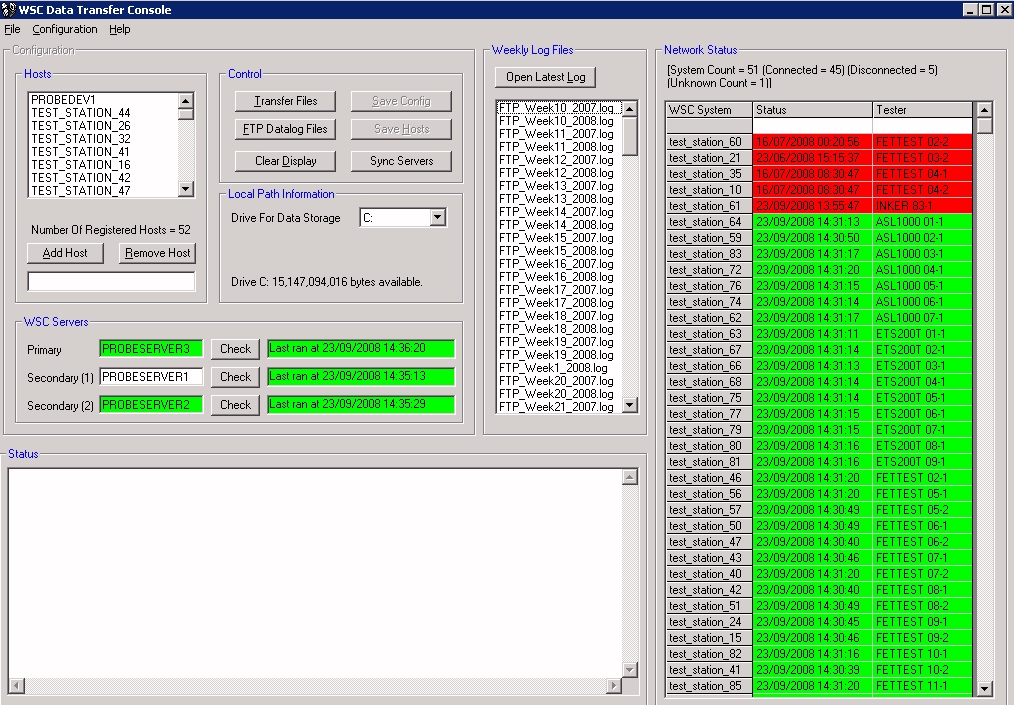WSC Server Tools
The WSC Server Tools enable the administration of the WSC servers, providing the ability to remotely manage all aspects of server administration, configuration, and synchronization, along with the controlled release of test programs, product recipes, the WSC itself and all the WSC utilities.
The WSC server model supports up to 3 servers to provide redundancy in high volume production environments, where each server is configured to be exactly the same. A configuration file that resides on each server is used to determine the server’s role when the various scheduled jobs are run.
The server that is configured as the primary handles all data collection and processing functions, whilst the secondaries simply keep in-sync with the primary such that should the primary fail, they are ready and can easily be promoted.
The server tools are accessed via the ‘WSC Console’ utility, which provides the user with a colour-coded graphical display of the WSC network and the status of each of the servers, as shown below. This colour-coded display enables the user to immediately identify any problems that exist and initiates a more detailed and focused investigation should that be required.