Pending Order Tools
The Trade Controller supports two types of pending orders; MetaTrader or MT Pending Orders and Expert Advisor or EA Pending Orders.
There are key differences between them.
- MT Pending Orders are registered with the broker. They have no expiry date and are managed at the trade server level, therefore they are public and do not require an EA.
- EA Pending Orders are not registered with the broker. They do have an expiry date and are managed by the EA itself, therefore they are private and require the EA to be running.
The Trade Controller provides several custom scripts that support the standard four modes of operation:
- Sell Limit
- Sell Stop
- Buy Limit
- Buy Stop
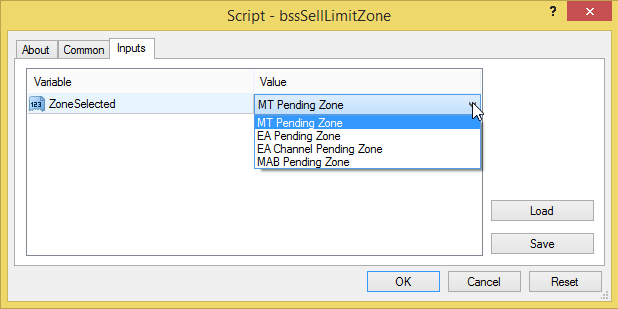
The custom scripts are displayed in the favorites tab of the navigator window and can be selected for use by dragging and dropping them onto the chart.
When a pending order script is selected, the user can choose the required option from those available via the Inputs tab, as shown opposite for the Sell Limit tool.
As shown, two additional custom pending orders are provided:
- EA Channel Pending Orders.
EA Channel Pending Orders are for use with trendlines and channels, enabling the user to define a sloping zone which when triggered will automatically enter the trade according to the predefined trade parameters.
- MAB Pending Orders.
These are effectively dynamic Buy Limit or Sell Limit orders and are therefore only available when using these modes.
MAB Pending Orders are for use when trading MAB setups, enabling the user to define a zone around the moving average which is dynamic in nature, such that it tracks the moving average and enters the trade automatically when triggered.
This custom pending order is designed for traders who intend to specialize in MAB setups. Knowing how and when to use it comes with practice and experience, and it can be a powerful tool in your trading arsenal.
The following videos provide a detailed overview of the pending order tools and show live demonstrations.
- Pending Order Tools
- MT Pending Order Live Demo
- EA Pending Order Live Demo
- MAB Sell Limit Pending Order Live Demo
In addition, here are some example screenshots: –
